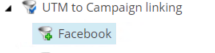Bringing goal triggering and engagement plans together
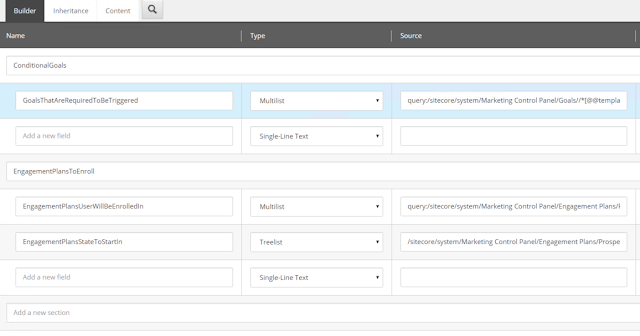
Engagement plans This blog focuses on Sitecore 8.2.x but may still apply to Automation plans in Sitecore 9, although code samples will not work, the general idea remains the same. With this implementation I aimed to enable marketers to trigger engagement plans upon goal triggering in their website. It is already possible out of the box to enroll a visitor in an engagement plan on WFFM form submission, manually or through EXM campaigns. However I wanted to enable our marketers to have more flexibility. For this I designed a mechanism that allows a marketer to hook up Sitecore goals to engagement plans. In this way a marketer can select an engagement plan and state that a user should be enrolled in upon triggering a Sitecore goal. Item definitions I started by making templates to enable the marketer in selecting his Sitecore goals and engagement plans to enroll the visitor in. With this setup there is now a connection between goals and plans. A marketer c...