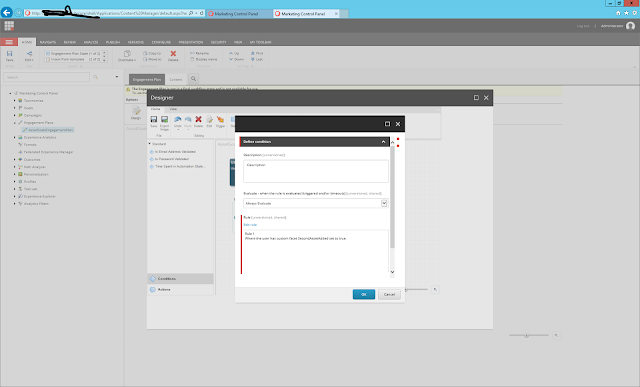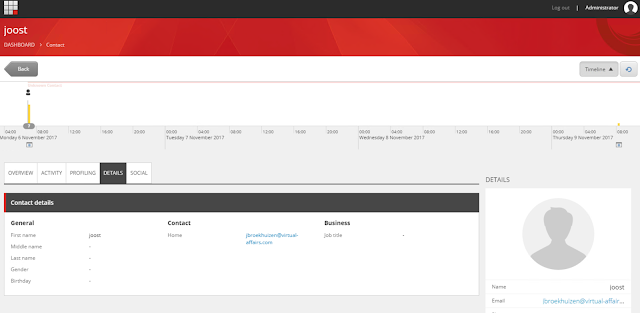EXM adventures
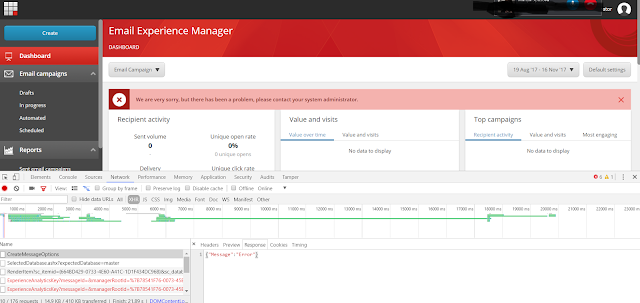
This week I ran into a strange error when integrating Sitecore EXM in our project. EXM module installed just fine and our site kept working. However, EXM did not. When ever I browsed to the EXM dashboard I would receive disturbing errors. So first step was to dig into the Sitecore logs and I found the following error: 784 08:51:06 ERROR Information about distributed session {1D855C98-4C5E-4675-A15A-1F68D219584B} could not be published to the environment. Agents will be requested to deactivate temporarily. Exception: Sitecore.ExM.Framework.Exceptions.ConnectivityException Message: Failed to store information about the session through the session data provider. Source: Sitecore.ExM.Framework at Sitecore.ExM.Framework.Distributed.Sessions.Session.PublishSessionInfo(Nullable`1 recentMaintenanceTime) at Sitecore.ExM.Framework.Distributed.Sessions.Session.OnSessionUpdateEvent() Nested Exception Exception: System.Data.SqlClient.SqlException Message: String or binary da